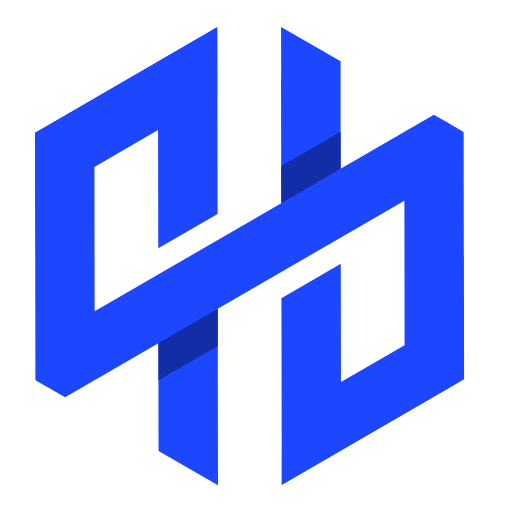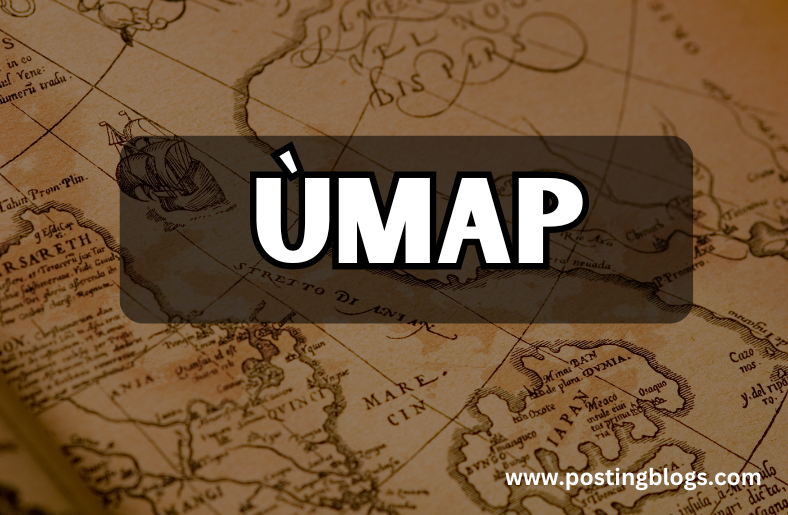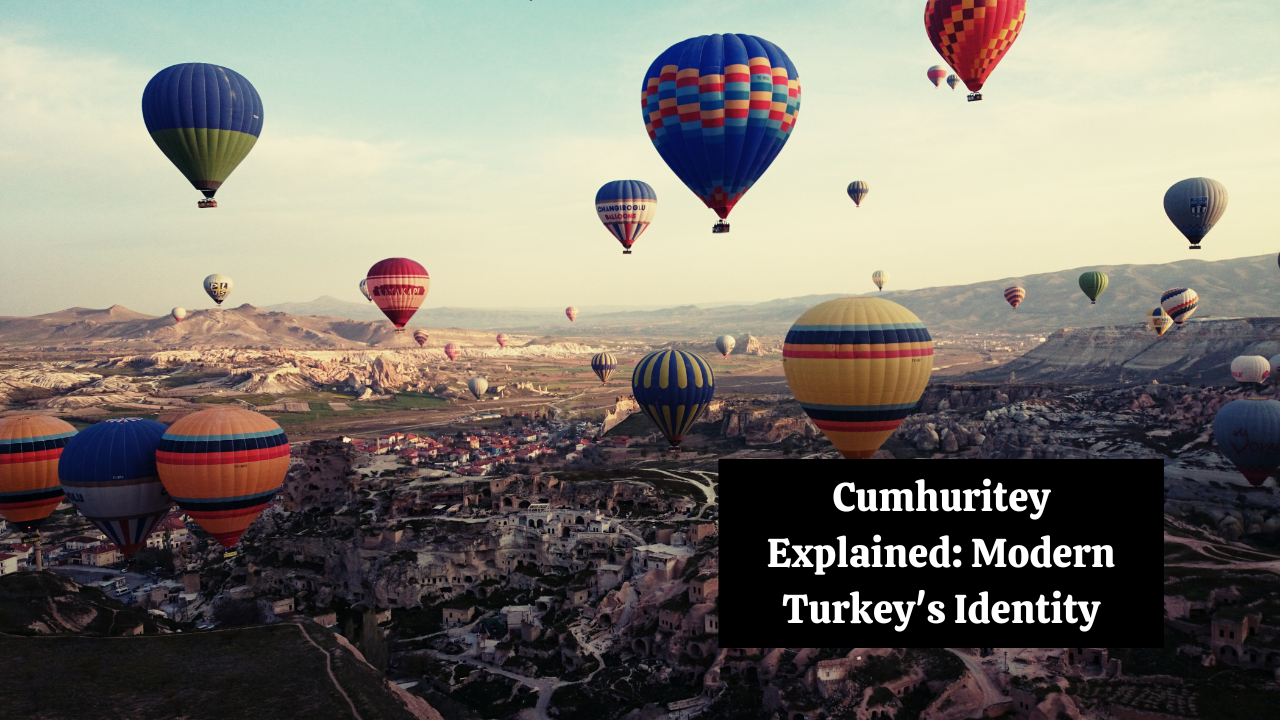Ùmap: Imagine getting lost in a new city, desperately searching for a hidden gem recommended by a friend. A crumpled paper map might frustrate you, but what if you could create a personalized map highlighting must-see sights, cafes, and even your friend’s recommendation?
This is where traditional mapping tools often need to catch up.
The Limits of Traditional Maps:
Closed-source mapping platforms, while convenient, can be restrictive. Their high costs can limit accessibility, especially for students, hobbyists, or small businesses. Customization options are often limited, forcing users to conform to pre-designed features.
Introducing Ùmap: The Open-Source Revolution
There’s a new map in town, and it’s changing the game entirely. Ùmap (pronounced “you-map”) is a revolutionary open-source mapping tool that breaks down these barriers. This accessible and user-friendly platform empowers anyone, regardless of expertise, to create stunning and informative maps tailored to their needs.
A Glimpse into the Ùmap Advantage:
Get ready to ditch the frustration and unleash your inner mapmaker! Ùmap boasts a user-friendly interface that allows you to create interactive maps easily. Add markers, data layers, and even customize the map’s aesthetics to bring your vision to life. Whether you’re an educator crafting an engaging lesson plan or an environmental activist plotting conservation efforts, Ùmap provides the tools and freedom to tell your story through maps.
The Rise of Open-Source Mapping: A Collaborative Powerhouse
Imagine software with an open door policy! That’s the essence of open-source software – its code is freely available for anyone to see, modify, and improve. This transparency fosters several advantages:
Benefits of Open-Source Software:
- Constant Innovation: A global community of developers can contribute and refine the software, leading to faster development and innovation.
- Trust & Transparency: The open code allows users to understand how the software works, building trust and security.
- Customization Freedom: Developers can adapt the software to their needs, creating a more personalized experience.
This collaborative spirit is transforming the Geographic Information System (GIS) landscape. Traditionally, GIS tools were expensive and complex, reserved for professionals. However, the rise of open-source GIS tools like Ùmap makes this powerful technology accessible to everyone.
Democratizing Geospatial Data:
Open-source mapping empowers individuals and organizations to create and share geospatial information linked to a specific location. This democratization unlocks a wealth of possibilities:
- Citizen Science Projects: Anyone can contribute data on environmental issues like pollution or wildlife sightings.
- Community Mapping Initiatives: Local communities can create maps highlighting necessary resources and needs.
- Educational Tools: Educators can design interactive maps to enhance learning experiences.
By fostering collaboration and open access, open-source mapping is revolutionizing how we interact with and understand the world around us.
Unveiling Ùmap: Your Free Mapping Canvas
Step aside, traditional maps! Ùmap is your blank canvas for crafting interactive and informative maps tailored to your needs. Forget complex software and hefty price tags – Ùmap boasts a user-friendly interface that makes creating stunning maps a breeze.
Unleashing Your Inner Mapmaker:
- Effortless Map Creation: With a few clicks, you can create a custom map, defining its boundaries and setting the stage for your story.
- Markers & Data Layers: Pinpoint important locations with informative markers. Want to visualize trends? Upload data layers to create heatmaps or other visual representations.
- Customization Galore: Personalize your map with custom icons, colors, and layouts. Make it visually appealing and reflect your unique style.
This ease of use makes Ùmap perfect for everyone. Beginners can create basic maps for personal projects, while professionals can leverage advanced features for more complex tasks.
Ùmap in Action: Real-World Applications
The possibilities with Ùmap are genuinely endless. Let’s explore some compelling applications across various sectors:
- Education: Teachers can create interactive maps for history lessons, geography explorations, or field trip planning. Students can design maps highlighting their research projects or favorite places in their city.
- Urban Planning: City planners can engage citizens with interactive maps showcasing proposed developments, zoning information, or public transportation routes.
- Environmental Conservation: Organizations can use Ùmap to visualize deforestation patterns, track endangered species, or plan conservation efforts.
These are just a few examples – the power lies in your imagination! Ùmap empowers individuals and organizations to tell their stories through maps, fostering understanding and collaboration across diverse fields.
Ùmap in Action: A Deep Dive
Ready to transform from map admirer to map creator? Let’s dive into the exciting world of creating maps with Ùmap!
Building Your First Ùmap: A Step-by-Step Guide
Creating a map with Ùmap is surprisingly simple. Here’s a quick walkthrough:
- Head over to https://umap.openstreetmap.fr/ and click “Create a map.” A blank canvas’ll greet you – your map’s starting point!
- Define your map’s area: Zoom in and out on the map to encompass your desired location. Use the search bar to pinpoint specific areas.
- Add a title and description: Briefly describe your map’s purpose to provide context for viewers.
[Insert screenshot of starting a new map on Ùmap]
Once you have the basic framework, it’s time to personalize your map!
Adding Layers of Information:
- Markers: Click the “Add marker” button and drag it to your desired location. Add a title and description to each marker, making your map interactive and informative.
[Insert screenshot of adding a marker on Ùmap]
- Data Layers: Want to visualize trends or patterns? Upload data sets (like CSV files) to create heatmaps or other visual representations. This allows you to showcase complex information in an easily digestible format.
Advanced Features for Power Users:
Ùmap caters not only to beginners but also offers advanced features for seasoned mapmakers:
- Custom Icons: Design or upload unique icons to represent different types of markers on your map, adding visual flair and clarity.
- Heatmaps: Transform data sets like pollution levels or population density into heatmaps, allowing viewers to identify areas of high concentration at a glance.
Collaboration is Key:
Ùmap isn’t just about individual creation – it fosters collaboration! You can grant editing access to others, allowing multiple users to contribute to the same map. This makes it perfect for community projects:
- Imagine a neighborhood map where residents can collectively add local businesses, parks, and significant landmarks.
- Students can work together on a historical timeline map, adding locations and descriptions for critical events.
By leveraging these tools, Ùmap empowers users to create informative and visually stunning maps, fostering collaboration and knowledge sharing across communities.
The Power of Ùmap: Endless Possibilities
We’ve explored the basics of creating maps with Ùmap, but its potential stretches beyond simple location visualization. Let’s delve into the diverse applications of Ùmap across various fields, unlocking a world of possibilities:
Education: Bringing Lessons to Life
Imagine history lessons where students can explore interactive maps tracing explorers’ journeys or empires’ rise and fall. Ùmap empowers educators to:
- Craft Interactive Learning Tools: Create maps with historical markers, timelines, and multimedia resources, making learning engaging and interactive.
- Visualize Geographic Concepts: Design maps showcasing climate zones, biomes, or population distribution, fostering a deeper understanding of geography.
- Plan Engaging Field Trips: Develop interactive maps highlighting key locations and information for upcoming field trips, preparing students for their exploration.
By fostering visual learning and collaboration, Ùmap transforms classrooms into dynamic spaces for knowledge exploration.
Urban Planning: Engaging Communities
City planning often involves complex proposals and infrastructure projects. Ùmap bridges the gap by offering accessible tools for public engagement:
- Interactive Public Forums: Create maps showcasing proposed developments, zoning changes, or public transportation routes. Allow residents to leave comments and suggestions directly on the map, fostering dialogue and community input.
- Visualizing Infrastructure: Develop maps highlighting existing and planned infrastructure projects, helping residents understand the impact on their communities.
- Zoning Transparency: Design clear and interactive zoning maps, allowing citizens to access information about property use regulations easily.
Ùmap empowers city planners to involve communities in decision-making, leading to more informed and impactful urban development.
The following section’ll explore how Ùmap empowers environmental conservation, businesses, and citizen science initiatives!
Beyond the Map: The Vibrant Ùmap Community
Ùmap isn’t just a mapping tool – it’s a thriving community brimming with passionate users and developers. This collaborative spirit fuels the platform’s constant growth and innovation.
The Power of Collaboration:
The Ùmap community plays a vital role in several ways:
- Sharing Knowledge: Experienced users create tutorials, guides, and answer forum questions, helping newcomers navigate the platform.
- Feature Development: Developers contribute code improvements and suggest new features, shaping the future of Ùmap.
- Inspiring Innovation: Sharing creative map projects on its forum sparks inspiration and ignites new possibilities for mapmaking.
This collaborative environment fosters a sense of ownership and empowers users to become active contributors to the platform’s evolution.
Resources at Your Fingertips:
To support your Ùmap journey, a wealth of resources awaits you:
- Official Tutorials: The Ùmap website offers clear and concise tutorials to guide you through the platform’s functionalities.
- Active Forums: Connect with other users on the Ùmap forum, ask questions, share your maps, and learn from the community’s collective knowledge.
- Workshops & Events: Stay tuned for online or local seminars where you can delve deeper into advanced features and connect with fellow map enthusiasts.
Don’t be a passive mapmaker! Join the its community, share your creations, and contribute your skills. Together, we can unlock the full potential of Ùmap and revolutionize how we perceive and interact with the world around us.
Conclusion: Unlocking the Power Within
In closing, Ùmap stands as a revolutionary force in mapping. It shatters the limitations of traditional tools, offering a free, user-friendly platform for anyone to create stunning and informative maps.
The Rise of the Open-Source Mapmaker:
Ùmap empowers individuals of all backgrounds to become mapmakers. Educators can craft engaging learning tools, urban planners can involve communities in decision-making, and environmentalists can visualize conservation efforts.
Are You Ready to Map Your World?
The possibilities with Ùmap are genuinely limitless. So, ditch the frustration of restrictive mapping tools and unleash your inner mapmaker! Head over to https://umap.openstreetmap.fr/ and start exploring. You might be surprised by the stories your maps can tell.
FAQs: Unveiling More About Ùmap
This section tackles some common questions you might have after diving into the world of Ùmap:
Q: Is there a mobile app for Ùmap?
A: Currently, there’s no dedicated Ùmap mobile app. However, you can access your created maps and explore others directly through your phone’s web browser.
Q: Can I share my Ùmap creations privately?
A: Absolutely! Ùmap offers privacy settings that allow you to control who can view and edit your maps. You can keep them private, share them with specific individuals, or make them publicly accessible.
Q: Does Ùmap offer any data analysis tools?
A: While Ùmap doesn’t have built-in data analysis features, you can leverage its data visualization capabilities to gain insights from your uploaded datasets. Heatmaps, for example, can reveal patterns and trends in your data at a glance.
Q: What are some copyright considerations when using this?
A: It’s crucial to be mindful of copyright restrictions when adding content like images or videos to your maps. Ensure you have the necessary permissions to use any external content. Ùmap itself is open-source and encourages responsible use of copyrighted materials.
Q: How can I contribute to the its community?
A: There are several ways to get involved! Share your creative map projects on the Ùmap forum, answer fellow users’ questions, or suggest new features for the platform’s development. If you have coding expertise, consider contributing to the open-source codebase.
By actively participating in the community, you can help shape the future of it and empower others to explore the joy of mapmaking.